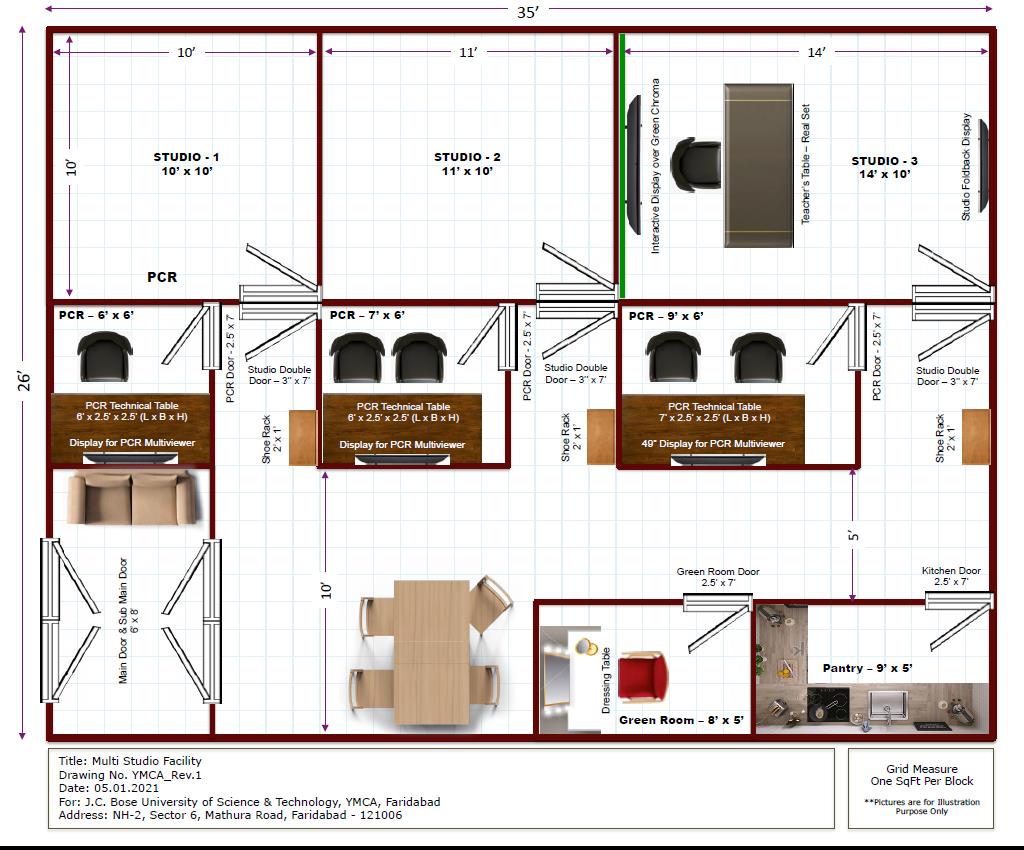The Lecture Recording & Editing Facility
Lecture capture facility allows instructors to record or capture their lectures and make them available online. The advancement of digital technology presents valuable opportunities for educational institutions and students alike, and lecture capture is an essential component to making it all work.
J. C. Bose University of Science and Technology, YMCA is introducing the lecture Capturing system in the teaching-learning process. Lecture Capture system is a Comprehensive Video-Based Platform used for capturing the lectures in high quality and equipped with editing facility of recorded lectures.
Objectives of LCS:
- To facilitate faculty members at JCBoseUST YMCA with video recording facility of their Lectures.
- To prepare the video lecture bank for each course in each semester.
- To facilitate students with blended and flipped learning methodologies.
- To make these contents available to students.
Benefits of LCS:
Lecture capture is not intended as a replacement for in-class instruction; however, it does offer significant advantages to enhance the learning experiences of students.
- Enables the delivery of programs at a distance. Course content can be delivered to students located distantly or to those who can’t be present in the classroom. By providing the flexibility to access the recorded lecture from any location, whenever they like, students have much more control over their learning.
- Captured lecture content available online offers value because the material is available whenever students need it. The ability to easily access course content online at any time is incredibly beneficial for learners.
- Facilitates blended learning course delivery. Combining more than one type of learning method into a program, such as combining traditional face-to-face course delivery with online learning. This kind of hybrid program is enticing to students and educators alike because it adds much-valued flexibility to course delivery.
- Students can watch the missed/completed classroom recordings – anytime, anywhere, any place.
- Discover new types of curated content to supplement classroom lectures and collaborate, which improves comprehension.
- Availability of all contents at one place
LCS Working: A Comprehensive Video-Based Platform
- Signals from a lecture’s video/audio sources (i.e. mics, presenter laptop, cameras, document cameras) are transferred to the streaming/recording platform.
- The streaming/recording platform captures and combines the audio and video sources into a digital format and transfers the content to the video management platform (a subsection of the Content Management System).
- The video management platform processes and stores the captured lecture content.
The LMS communicates with the video management platform to play back captured lecture material for students outside of the classroom.
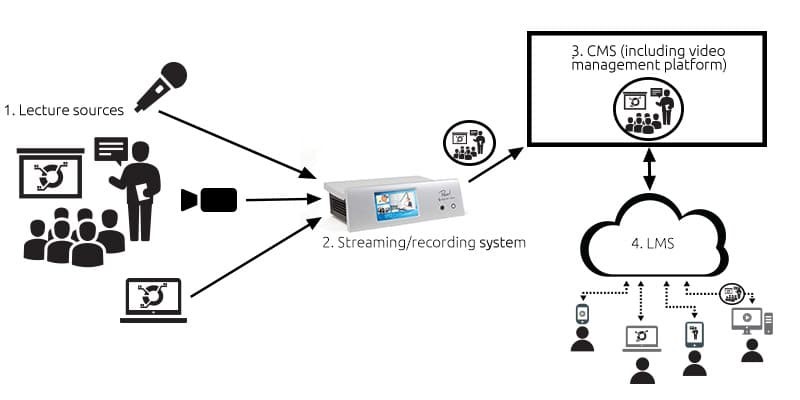
Specifications of e-content development facility (Lecture Capturing System):
Infrastructure:
Number of Studios- 03
Number of Server Rooms- 02
Content Management & Editing Room- 01
Green Room cum pantry- 01
Available Equipment
|
Sr. No |
Particular |
Specification |
Quantity |
|
1 |
Robotic Camera |
Professional Broadcast Quality PTZ Camera with SDI, HDMI, LAN output, Audio Input. The camera supports Dual Live streams from the LAN interface with embedded audio. supports control from Hand Held Remote controller, Web Interface & IP/Serial Control Ports. |
3 |
|
2 |
Tripod for camera load |
Two-Stage Aluminum Tripod System |
3 |
|
3 |
Interactive Display Panel |
65" Interactive Display with Inbuilt OPS/PC. Equipped with Stylus Pen which supports writing from both ends of the pen with two different colors. |
3 |
|
4 |
Laptop cum tablet with stylus |
Convertible 2 in 1 Laptop cum Tablet with Stylus, i5 |
3 |
|
5 |
Channel streaming encoder, recorder and switcher |
4 Channel Streaming Encoder, Recorder with Switching Facility. Supports PiP on PGM output with 4 or more fixed presets. Supports recording of individual inputs and final program. |
3 |
|
6 |
Analog audio mixer with USB Interface |
Analog Mixer with USB interface |
3 |
|
7 |
Wireless Lapel Microphone |
Carrier Frequency:500 - 865 MHz or better with audio output Balanced XLR and unbalanced 1/4" (6.3 mm) jack: adjustable from mic to line level. |
3 |
|
8 |
Professional Headphones |
On ear wearable closed-back |
3 |
|
9 |
LED lights with umbrella and stand |
LED studio light |
6 |
|
10 |
Content Management System |
Server with embedded editing Software |
1 |
Contact us:
Dr. Neelam Duhan (Director, University Computer Centre & Digital Affairs)
Dr. Lalit Mohan Goyal (Coordinator, LCS)
Dr. Arun Kumar (Co-Coordinator, LCS)
Advisor: Prof. Komal Kumar Bhatia (Dean, Faculty of Informatics & Computing)
For any queries related to using LCS facility, kindly mail to:
digitalindiacell@jcboseust.ac.in
Location: 9th Floor, Science Block, JCBoseUST, YMCA, Faridabad